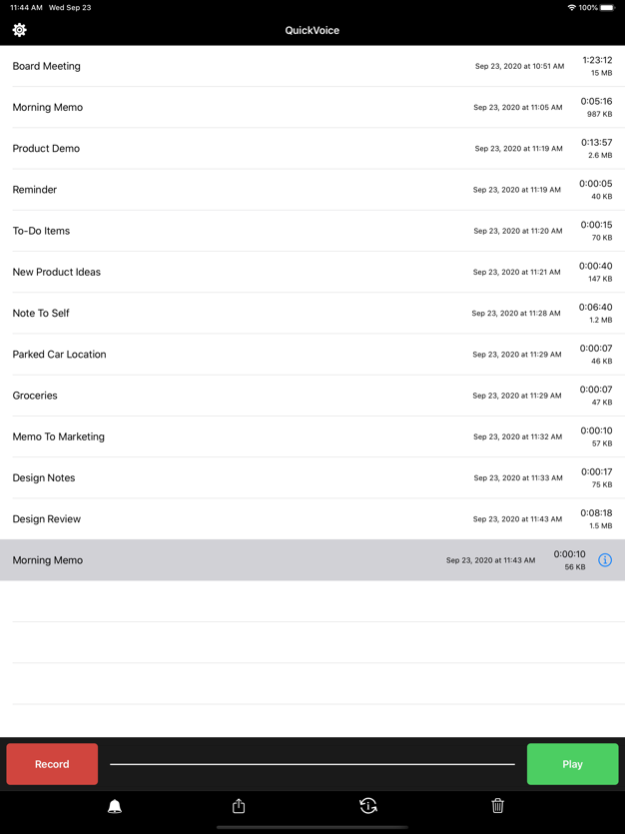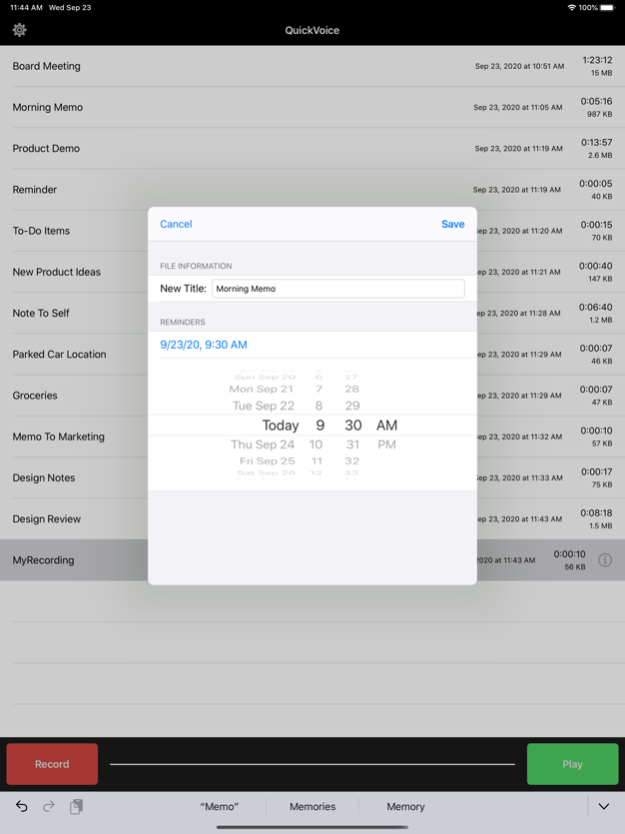QuickVoice® Recorder 3.0.4
Continue to app
Free Version
Publisher Description
NEWS! Now with super-useful VOICE REMINDERS!!! QuickVoice is the most popular, full-featured iPhone/iPad/iPod voice recorder available. Record ideas, voice memos, voice email, dictation, lists, meetings, classes, or entire lectures! For professional, educational, and personal use...WITH MORE THAN 10-MILLION USERS! With MULTI-TASKING - Use other apps while still recording in the background and RINGTONE RECORDING - Convert QuickVoice recordings for FREE to iPhone ringtones!
Compare These Features:
* One Touch Recording
* One Touch Stop & File Saved
* Super Small MP4 Recording File Sizes
* Send Voice Emails Up to 5MB
* Records for Seconds or Hours
* Pause Record and Resume
* Adjustable Recording Qualities
* Flip Mode For Mic on Top Recording
* Record Timer and Playback Counter
* Double Tap for Quick Playbacks
* Auto File Naming w/Optional Renaming
* Finger Scroll Through Messages
* Pause Play and Resume Modes
* Drag Slider for Seek/RWND/FFWD
* Audio Level VU Meter
* Displays File Sizes and Time Stamps
* Plays Thru Earpiece, Speaker, Ear Buds
* Use Devices' Built-In or Add-On Mics
* Ringtone Recording Feature
* EZ Sync Recordings to Computer
* Great Visual Voicemail Like Interface
* Voice Reminder Notes
* Send Voice Notes Through Apple's iMessages
* Best Feature of All? IT'S COMPLETELY FREE!
ALSO, check out our immensely popular QuickVoice2Text Email app with voice-to-text speech technology. Simply 'Speak and Send' perfectly formatted text emails using just voice and a few touches (don't type emails again and no more typos!).
As featured, “Top 10 Overall,” in the book “Incredible iPhone Apps for Dummies.” That's Top 10 OVERALL! *
QuickVoice is ALSO AVAILABLE FOR MAC AND WINDOWS COMPUTERS! And, our iPhone version syncs its recordings with our computer versions. Visit our website for more on this.
Oct 21, 2020
Version 3.0.4
This is a recommended update! Fixed a bug some users experienced related to sorting recordings according to time stamp, as well as other misc improvements and optimizations; not the least of which is an option for iCloud backup and sync of recordings across all your Apple devices (except for the Apple Watch, which is now in the works).
About QuickVoice® Recorder
QuickVoice® Recorder is a free app for iOS published in the Office Suites & Tools list of apps, part of Business.
The company that develops QuickVoice® Recorder is nFinity Inc. The latest version released by its developer is 3.0.4.
To install QuickVoice® Recorder on your iOS device, just click the green Continue To App button above to start the installation process. The app is listed on our website since 2020-10-21 and was downloaded 18 times. We have already checked if the download link is safe, however for your own protection we recommend that you scan the downloaded app with your antivirus. Your antivirus may detect the QuickVoice® Recorder as malware if the download link is broken.
How to install QuickVoice® Recorder on your iOS device:
- Click on the Continue To App button on our website. This will redirect you to the App Store.
- Once the QuickVoice® Recorder is shown in the iTunes listing of your iOS device, you can start its download and installation. Tap on the GET button to the right of the app to start downloading it.
- If you are not logged-in the iOS appstore app, you'll be prompted for your your Apple ID and/or password.
- After QuickVoice® Recorder is downloaded, you'll see an INSTALL button to the right. Tap on it to start the actual installation of the iOS app.
- Once installation is finished you can tap on the OPEN button to start it. Its icon will also be added to your device home screen.